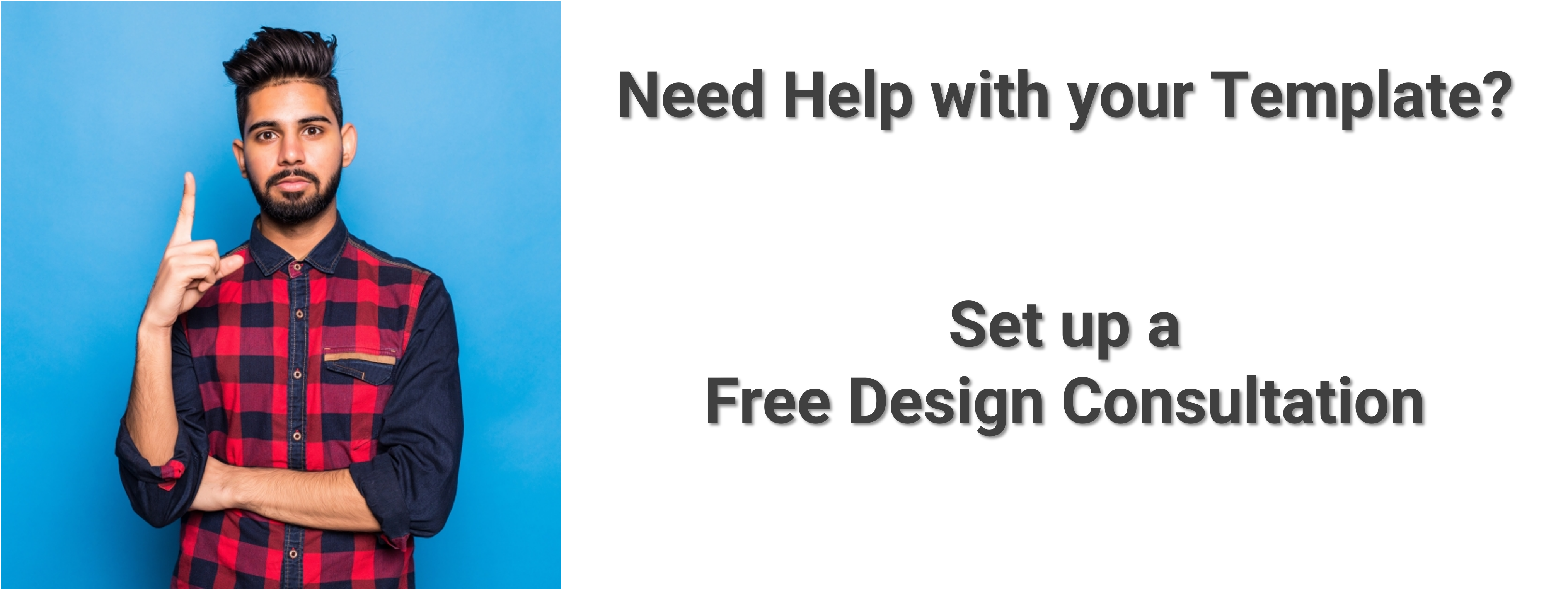Why Start with a Template?
When you copy a prebuilt template over from our Template Library, it does a few things.
- Helps you start customizing your own Proposal Template (Images / Text / Quote Tables)
- Adds ALL associated Sample Product to the Product Library (Perfect to help you start adding and customizing your own products)
- Using your new template along with the Quick-Start send also allows you to test the full send and customer receive/signature process.
How do I start with a Template?
- Load the Template Library https://app.gleanview.com/quoting/template
- Select the GleanView Template Library (with the Cloud Symbol)
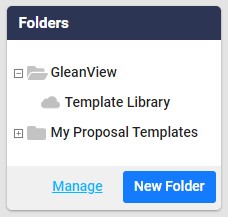
- Choose a template that closely matches your business type or with similar products/services
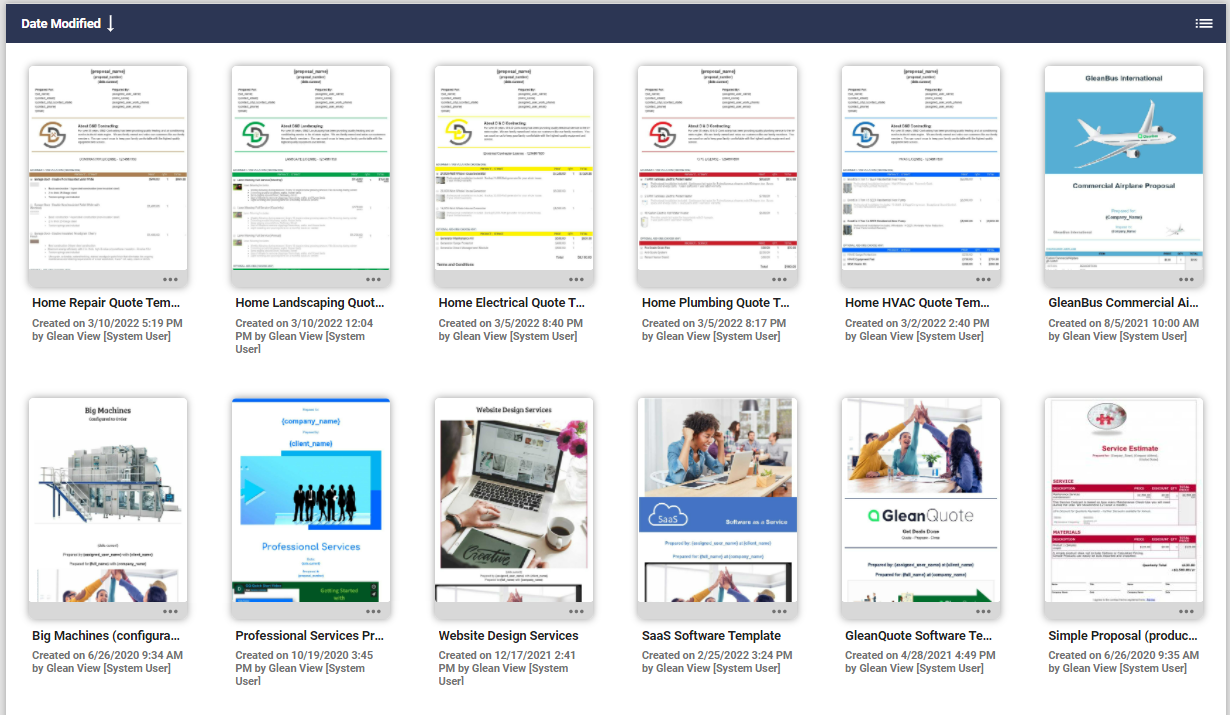
- Click to Copy to My Proposal Templates

- Your Template is now ready to use.
Next Steps for Using The Template
- Immediately load and use the Quick-Start feature and select your new Template to send yourself a test Proposal.
- Connect a CRM or Upload your Customer list
- Sync from your CRM or Upload your Products / Pricing Library by CSV
- Add Users and set Roles / Permissions
- Customize the Template and build Versions (perhaps for different types of offerings or customers)
- Set up any Special Pricing (Price Lists) needed to manage your customer or tier level pricing
- Set up some Approval Rules to make sure it is 100% before the customer sees it.
Request a Screenshare Walkthrough
- Use "Template Configuration" as the meeting subject
- Send us any current quotes or documents you may have to help the team with the design