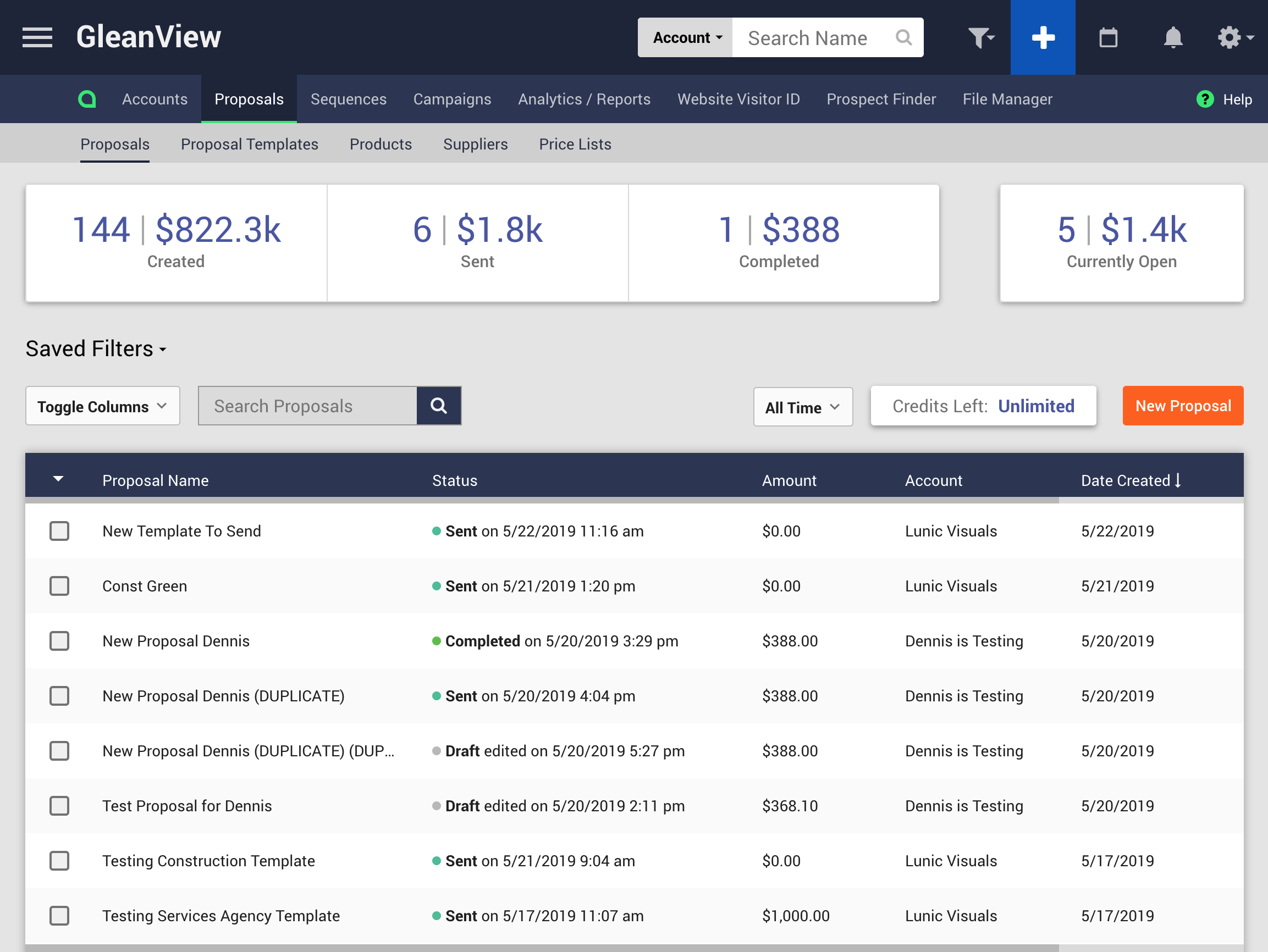The complete activity history of every proposal is logged and is viewable by you in the Proposal Activity tab. This provides a legal audit trail for your proposal.
You are also able to send email reminders to specific users/contacts by clicking the three dots button in that user/contacts box.
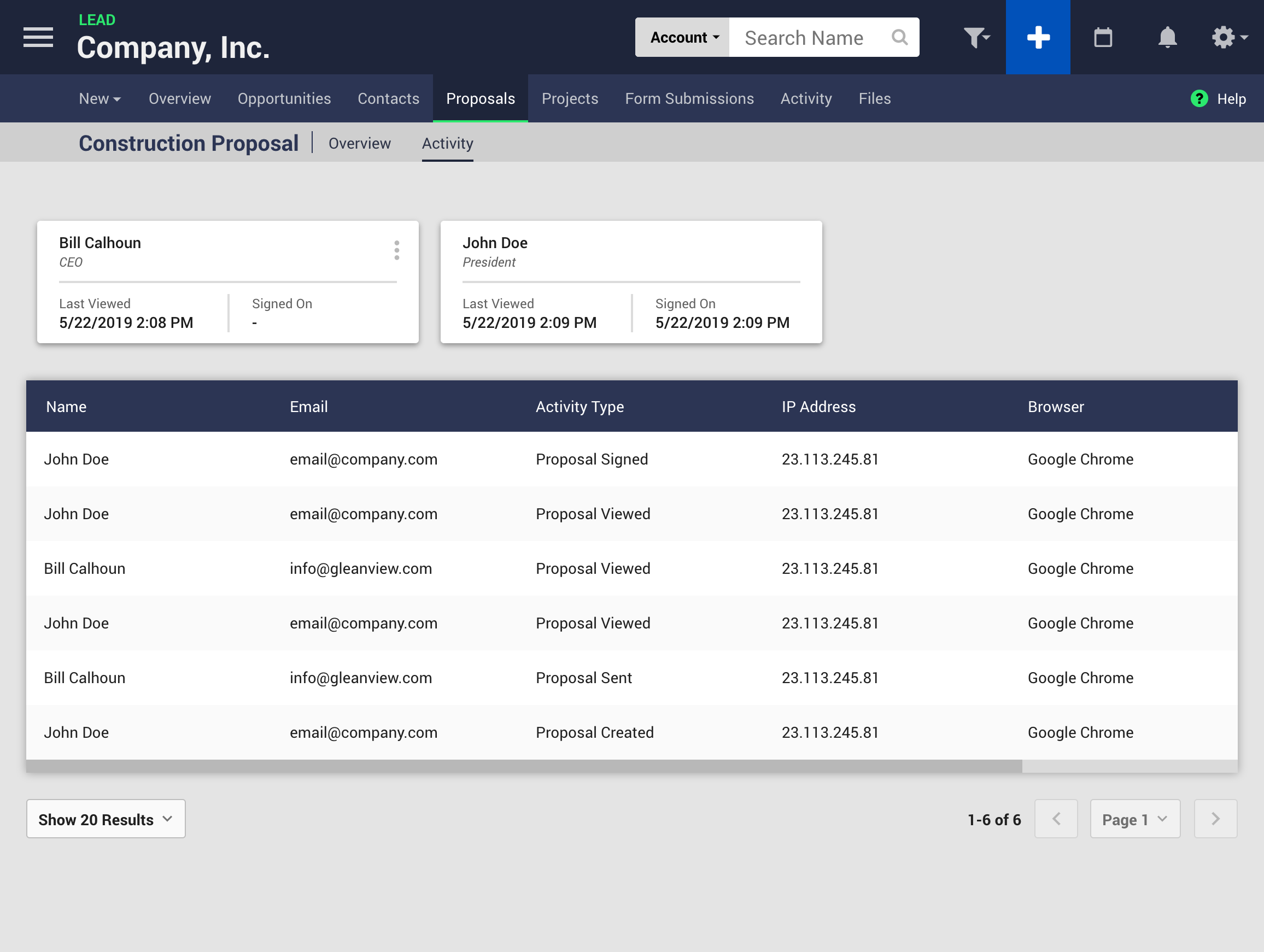
Additionally, on the main proposal list view, you can see details and summary stats for all of your proposals. Like all list views in GleanQuote, this page can be customized by toggling fields on or off and resizing columns.
After you have a page customized, you can save that view by clicking the Saved Filter link. Clicking on the three dots at the right end of each row will display actions for that proposal: Edit, View Activity, Void, and Duplicate.