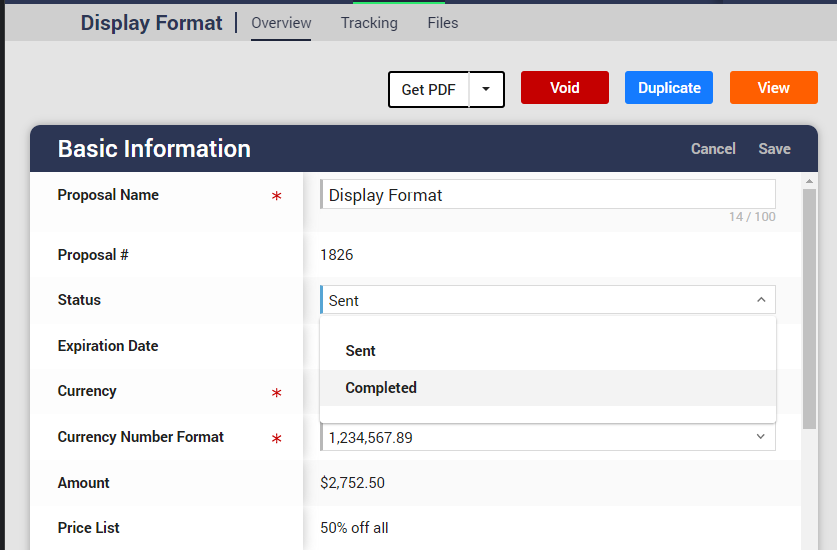The proposal status field is used to track each proposal.
Draft: When a proposal is first created, it is in Draft Status. Only proposals in Draft status can be edited.
Sent: When a proposal is Sent for signature or input, it is automatically changed to Sent Status.
Completed: When all parties have signed a proposal, it's status is changed to Completed.
Waiting for Payment: If a proposal has payment enabled, it's status will be changed to Waiting for Payment instead of Completed once all parties have signed and completed the proposal.
Paid: When the paying party has paid the amount requested for a proposal, it's status is changed to Paid.
Pending Approval: When a proposal triggers an approval rule and is sent for approval, it's status is changed to Pending Approval.
Approved: When a proposal has been approved by approvers specified in the approval rule, it's status is changed to Approved.
Rejected: When an approver has rejected a proposal, it's status is changed to Rejected.
Expired: When a proposal has not been completed before the expiration date, it's status is changed to Expired.
Voided: When a proposal has been manually Voided, it's status is changed to Voided.
You can manually change the status of proposals. This is useful is you have sent a proposal via pdf for manual signing rather than e-sign or you have received manual payment for a proposal rather than e-pay.
For proposals WITHOUT payment enabled:
You can change the status from Draft, Sent, Approved or Expired to Completed manually.
You can also change from Draft to Sent manually, which locks the proposal from being edited.
For proposals WITH payment enabled:
You can change status from Draft, Sent, Approved, Expired, Completed, or Waiting for Payment to Paid.
You can also change from Draft to Sent manually, which locks the proposal from being edited.
The proposal status can be manually changed only from the Proposal Overview: