You can set volume pricing for products on the product overview page (accessible by editing the product).
There are three different types of volume pricing: Volume, Tiered and Block. The type of volume pricing can be set by the drop down directly under the Save link.
VOLUME PRICING:
With straight volume pricing, the price of the product is a straight lookup by quantity. So, in the example below, if the qty of the product on the quote is 11, the price of the product is $10,000*.70 = $7000 and the price of 11 products would be 11*$7000 = $77,000.
You can specify the Unit Price in terms of an absolute price ($Fixed), a fixed discount amount (-$Fixed Discount), or a percentage discount amount (-% Percentage Discount).
For % Percentage Discount, you have the option of checking the box for Include Options. Checking this box will specify that not only the product base price will be discounted by the %, but also the product option prices will also be discounted by the same %.
Simply click the pencil icon on the Volume Pricing widget and add as many rows as needed. Use the trash icon to delete rows. Be sure to click Save when done.
TIERED PRICING:
If tiered pricing were selected, then price of 11 products would be as follows:
4*$10,000 + 5*$7500 + 2*$7000 = $91,500.
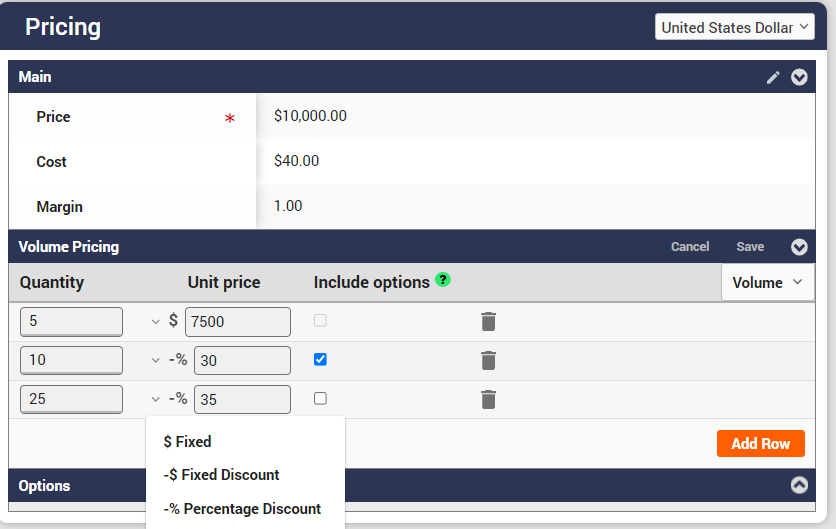
BLOCK PRICING:
Block pricing works slightly differently than the other two types of volume pricing. An example of block pricing would be if you wanted to charge a flat fee of $100 for any qty up to 10and then $150 for any qty up to 20 and then $5 for each additional unit over 20. This is what the block pricing definition would look like for that product:
For Block pricing, options cannot be included. Think of the Quantity column as the minimum Quantity for the price. The overage column is the price charged per unit for quantities greater than the quantity in the row. So, for quantities of 1-9, the price is $100, for quantities of 10-19, the price is $150 and for quantities of 20 and above, the price is $150 + $5 / unit.
VOLUME PRICING APPLIED ON QUOTE EDITOR:
This pricing will be automatically applied when entering a product and quantity in the quote table of a proposal.
For products subject to multiple price modifications, this is the order the price modifications will be applied:
Price List first
Volume pricing next
Product Option modifications next
